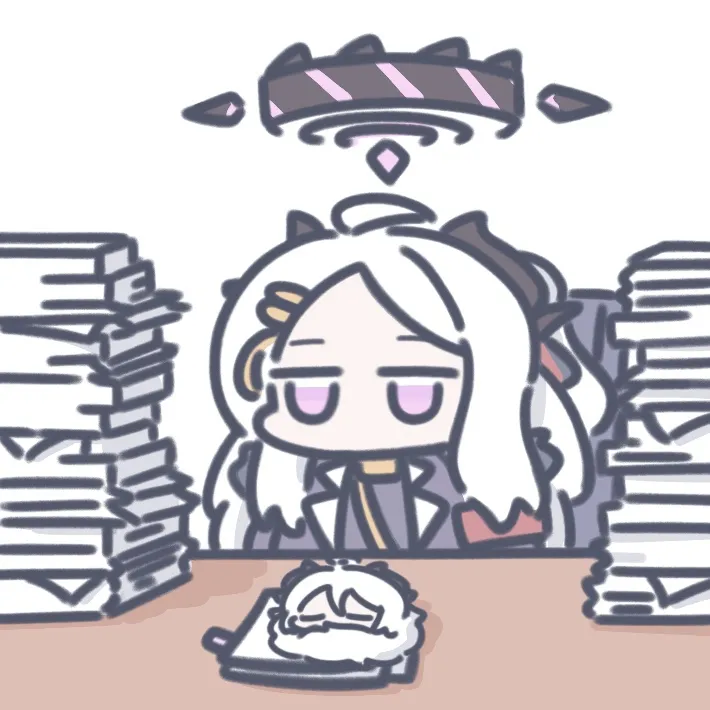更新:在macOS 15.6版本更新后,以下所有基于命令行获取的方法均已失效,请查看下方stackoverflow的更新以解决此问题。
经过这个stackoverflow问答的解释,在Sequoia(15)版本中,通过直接执行swift脚本获取SSID的方式发生了变化,原本的基于CWWiFiClientAPI的方法似乎都只会直接返回空值。目前可能唯一能用的方式是使用命令获取。
1
| system_profiler SPAirPortDataType | awk '/Current Network/ {getline;$1=$1;print $0 | "tr -d ':'";exit}'
|
来源:https://stackoverflow.com/questions/78994709/how-to-get-the-current-wi-fi-ssid-in-swift-on-macos
但是这个获取SSID的方式实在太慢了,因此@David P.提出了一个更快的方式
1
| ipconfig getsummary "$(networksetup -listallhardwareports | awk '/Wi-Fi|AirPort/{getline; print $NF}')" | grep ' SSID : ' | awk -F ': ' '{print $2}'
|
来源:https://stackoverflow.com/a/79172061/16759589
将其铺平后为
1
| networksetup -listallhardwareports | awk '/Wi-Fi|AirPort/{getline; print $NF}'|xargs ipconfig getsummary|grep ' SSID : ' | awk -F ': ' '{print $2}'
|
在查阅其他开源项目的实现时发现存在项目直接假设en0作为Wi-Fi适配器设备的情况,但是这位用户仍然进行了查找Wi-Fi或者AirPort适配器设备的过程。由于我对macOS平台不熟悉,所以我并不能确定这是否是一个当前情况下较好的解决方案。以下是一个其他来源的,假设en0永远存在且为Wi-Fi适配器设备的情况的命令。
1
| ipconfig getsummary en0 | awk -F ' SSID : ' '/ SSID : / {print $2}'
|
来源:https://apple.stackexchange.com/a/475678
如果假设en0,同时直接使用awk得到结果的话,经过我的测试,时间开销大约为前文列出的查找Wi-Fi适配器设备的方式的1/3。
为了便于在swift中使用,将其封装为一个函数
1
2
3
4
5
6
7
8
9
10
11
12
13
14
15
16
17
18
19
20
21
22
23
24
25
26
27
28
29
| func getCurrentWiFiSSID(interfaceName:String? = "en0") -> String? {
var command = "";
if(interfaceName == nil){
command = #"networksetup -listallhardwareports | awk '/Wi-Fi|AirPort/{getline; print $NF}' | xargs ipconfig getsummary"#
}
else{
command = "ipconfig getsummary \(interfaceName ?? "en0")"
}
command += #" | awk -F ' SSID : ' '/ SSID : / {print $2}'"#
let process = Process()
let pipe = Pipe()
process.standardOutput = pipe
process.standardError = pipe
process.arguments = ["-c", command]
process.launchPath = "/bin/bash"
process.launch()
process.waitUntilExit()
let data = pipe.fileHandleForReading.readDataToEndOfFile()
guard let output = String(data: data, encoding: .utf8)?
.trimmingCharacters(in: .whitespacesAndNewlines),
!output.isEmpty else {
return nil
}
return output
}
|
使用案例:
1
2
3
4
5
6
7
8
9
10
11
12
13
14
15
16
17
18
19
20
21
22
23
| import Foundation
import Network
let monitor = NWPathMonitor()
let queue = DispatchQueue(label: "NetworkMonitorQueue")
var lastStatus: NWPath.Status = .unsatisfied
monitor.pathUpdateHandler = { path in
if path.status != lastStatus {
lastStatus = path.status
print("Network changed!")
if let ssid = getCurrentWiFiSSID(interfaceName: nil) {
print("Current Wi-Fi SSID: \(ssid)")
} else {
print("Not connected to Wi-Fi")
}
}
}
monitor.start(queue: queue)
RunLoop.main.run()
|